Using the "Known To Me" Feature

Overview
Purpose of the Article
This guide explains how notaries can use the "Known To Me" feature on Notary Hub to streamline the signing process for participants whose identity they personally know. By utilizing this feature, notaries can bypass the standard automated identity verification steps for known individuals, making the signing process quicker and more efficient.
Who Should Use This Guide
- Notaries who are conducting Remote Online Notarization (RON) sessions and need to include signers they personally know.
Key Takeaways
- Understand the purpose and benefits of the "Known To Me" feature.
- Learn how to mark a participant as "Known To Me" when creating a new signing.
- Learn how to edit the "Known To Me" setting for a participant on the review page.
- Understand the legal responsibilities associated with using the "Known To Me" feature.
Prerequisites
Before using the "Known To Me" feature, ensure that:
- You have a Notary Hub account with notary privileges.
- You are initiating or reviewing a signing session.
- You personally know the identity of the participant you intend to mark as "Known To Me."
- You understand your state's requirements and guidelines for personally knowing an individual for notarization purposes.
Step-by-Step Instructions
Marking a Participant as "Known To Me" When Creating a New Signing
| Action | Visuals |
|---|---|
| Log in to Notary Hub and navigate to the My Signings page. | 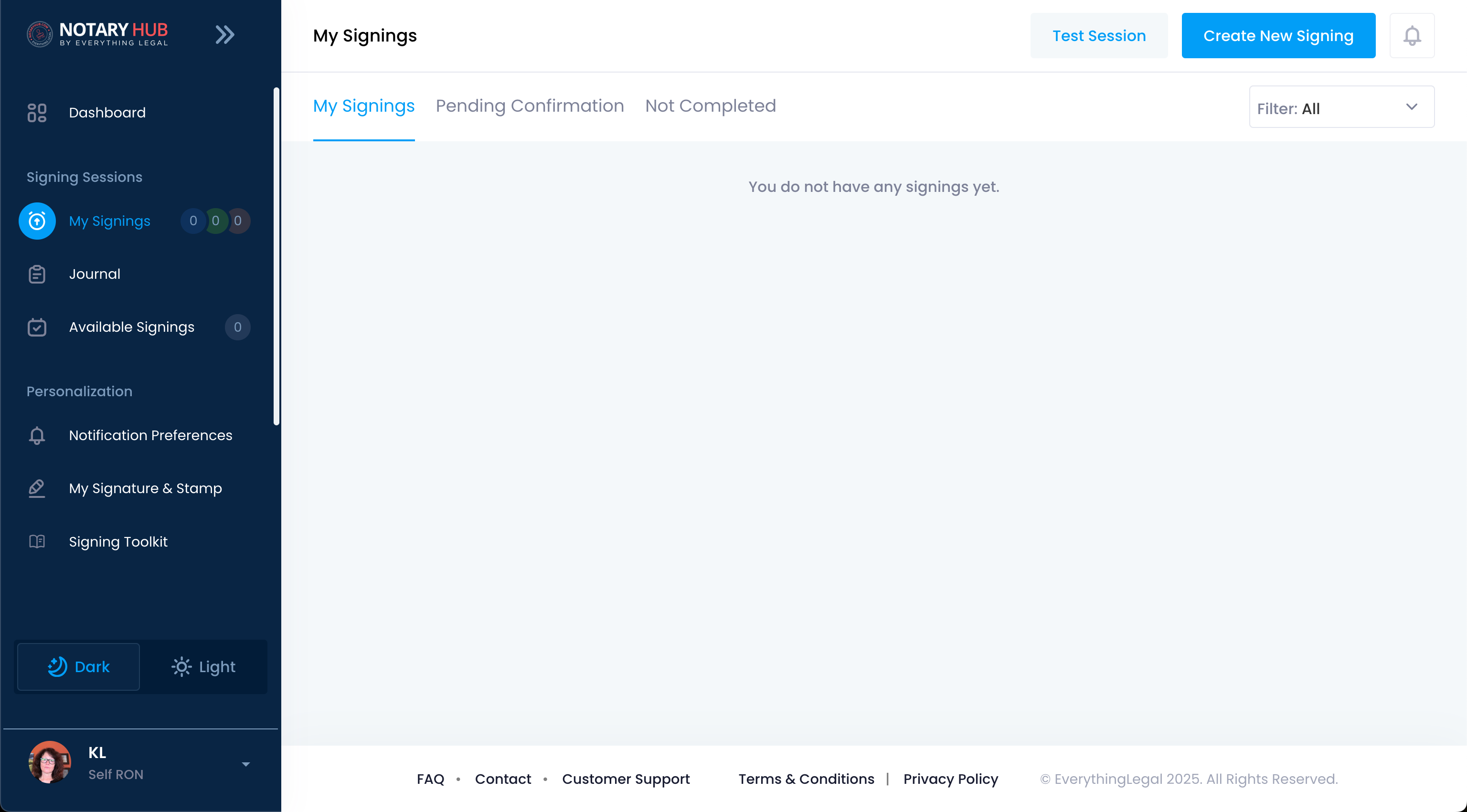 |
| Click the Create New Signing button. | 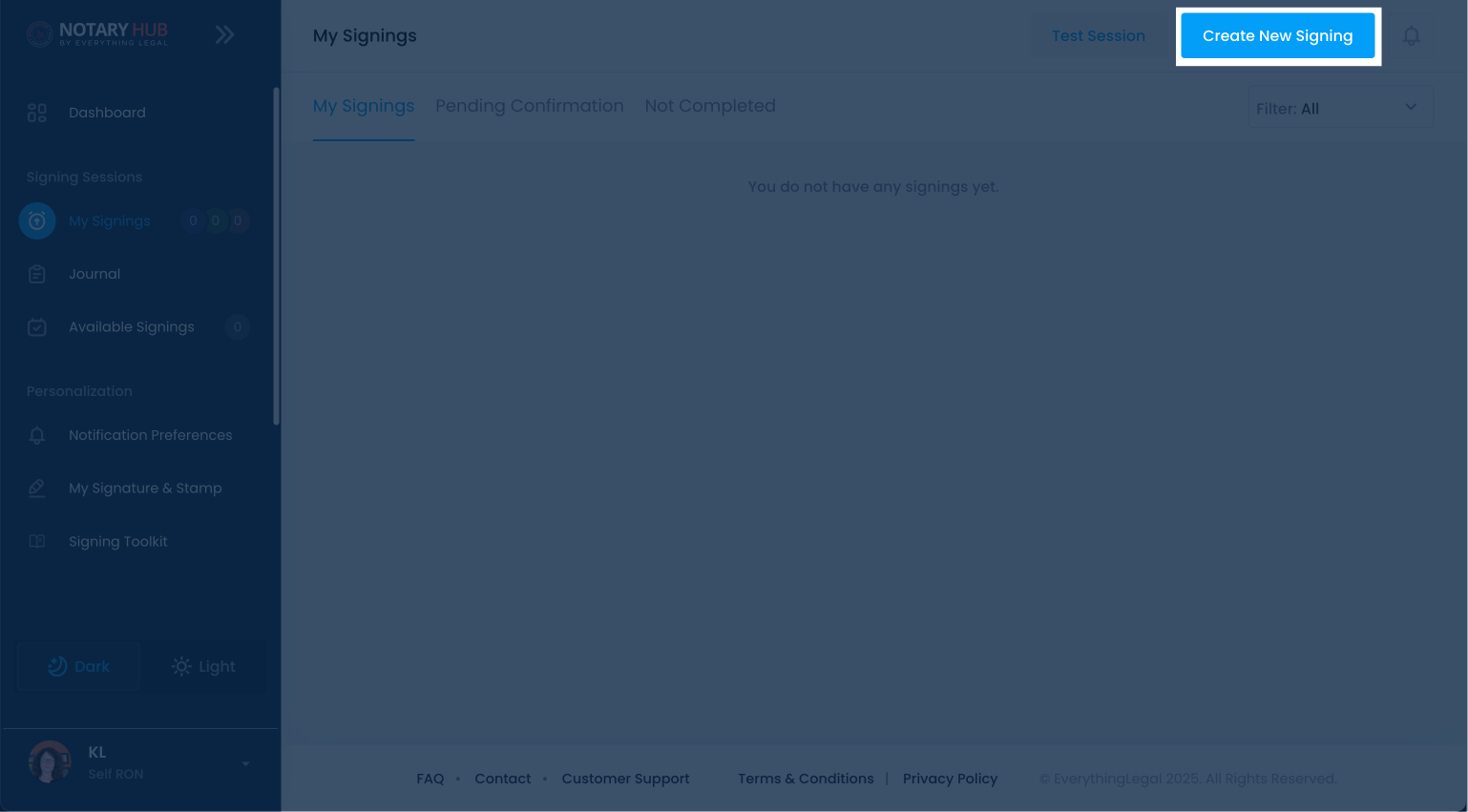 |
| Enter the signer's email address and check the box next to "This Customer is Known To Me personally. Making this assertion will bypass authentication step." | 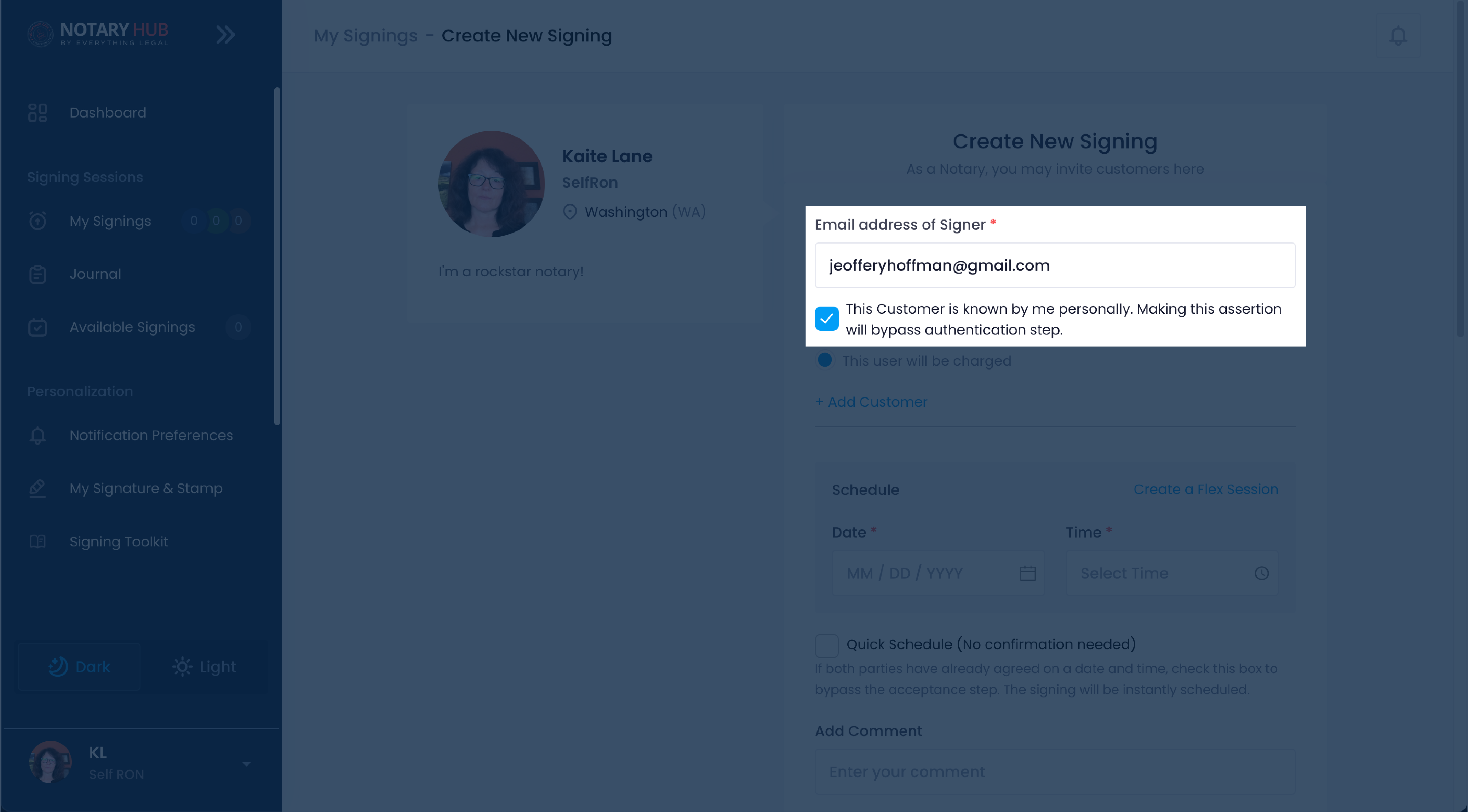 |
| This option is also available for inviting additional signers or witnesses. | 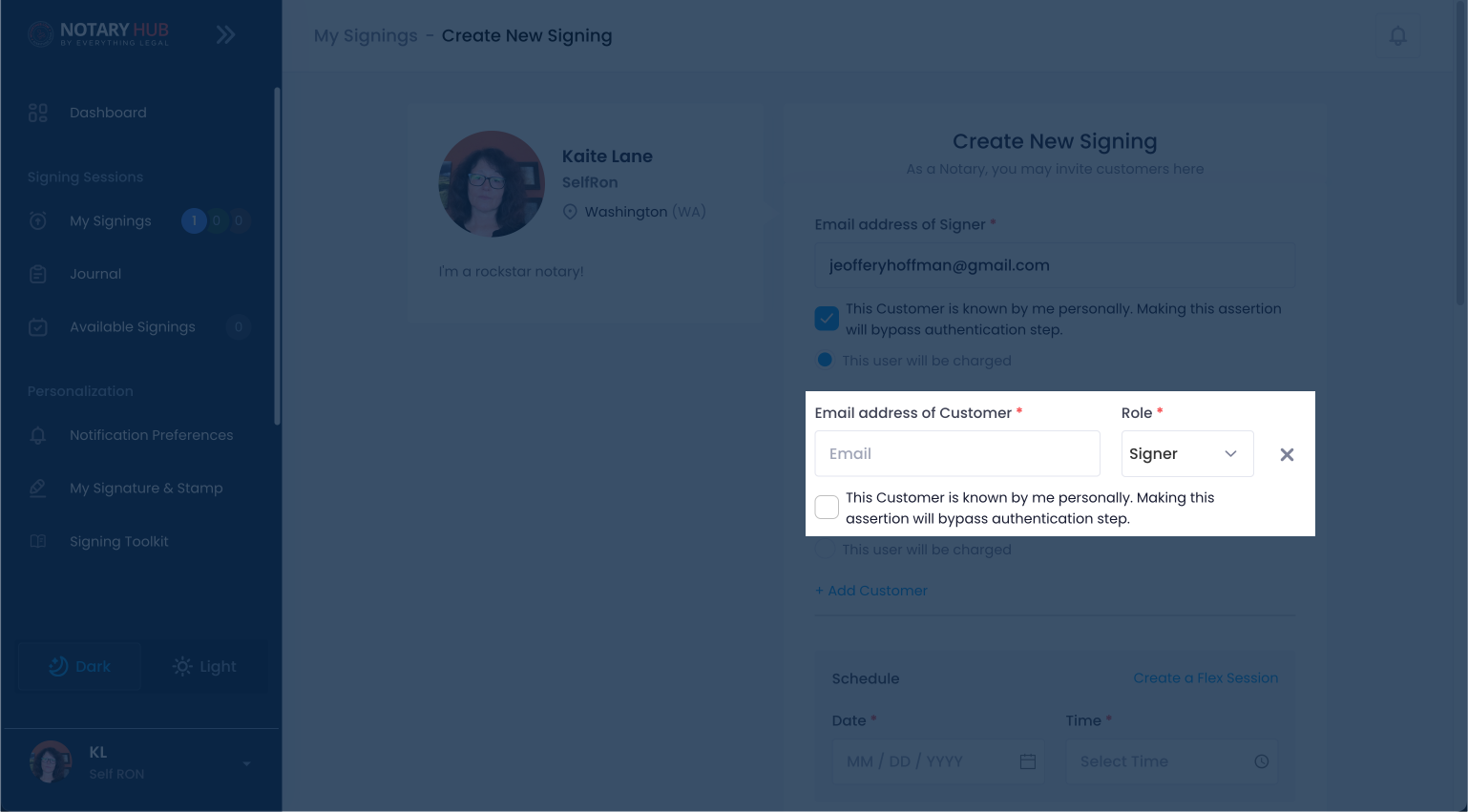 |
| Complete the signing request details and click the "Request a Session" button. | 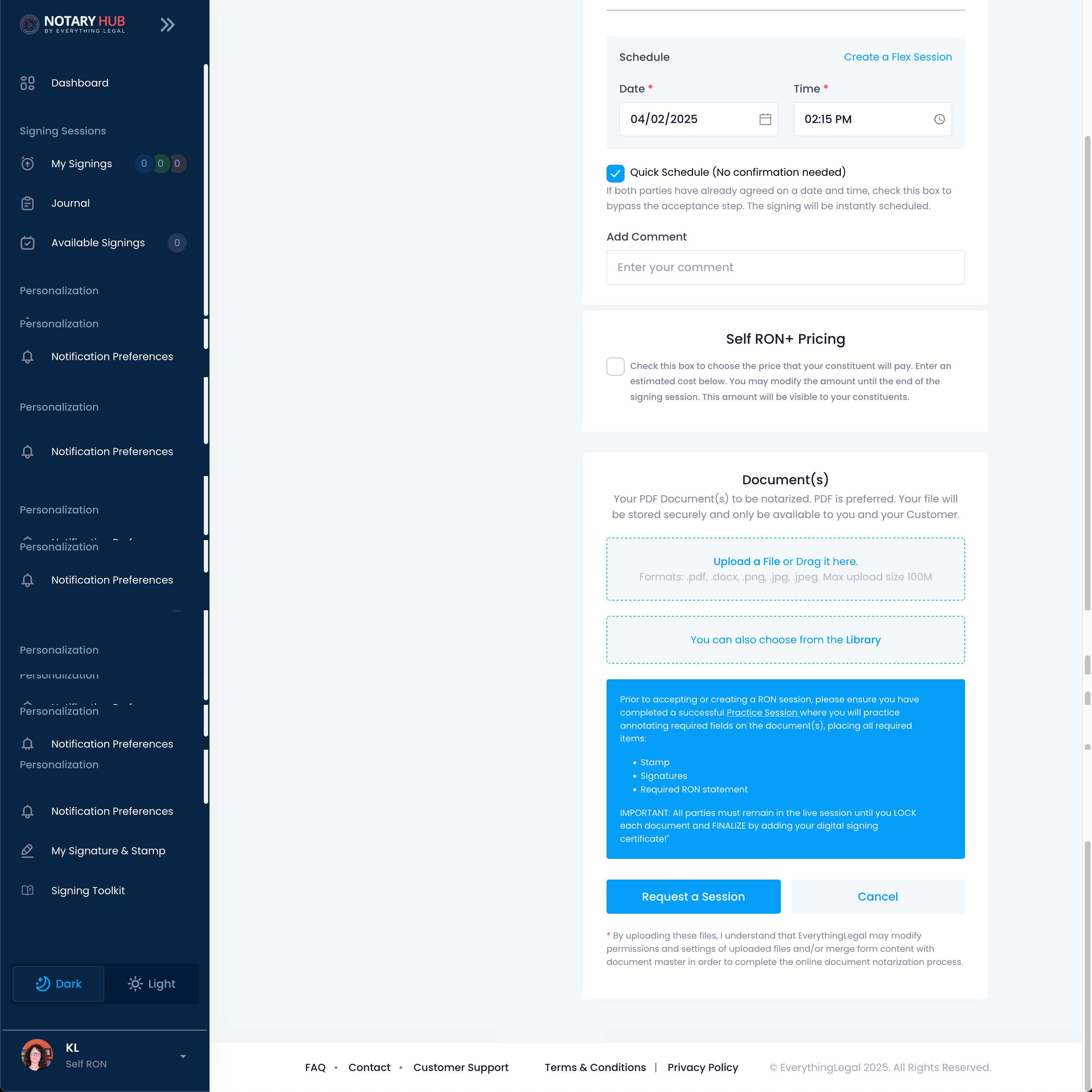 |
Editing the "Known To Me" Setting on the Review Page
| Action | Visuals |
|---|---|
| Log in to Notary Hub and go to the My Signings page. | 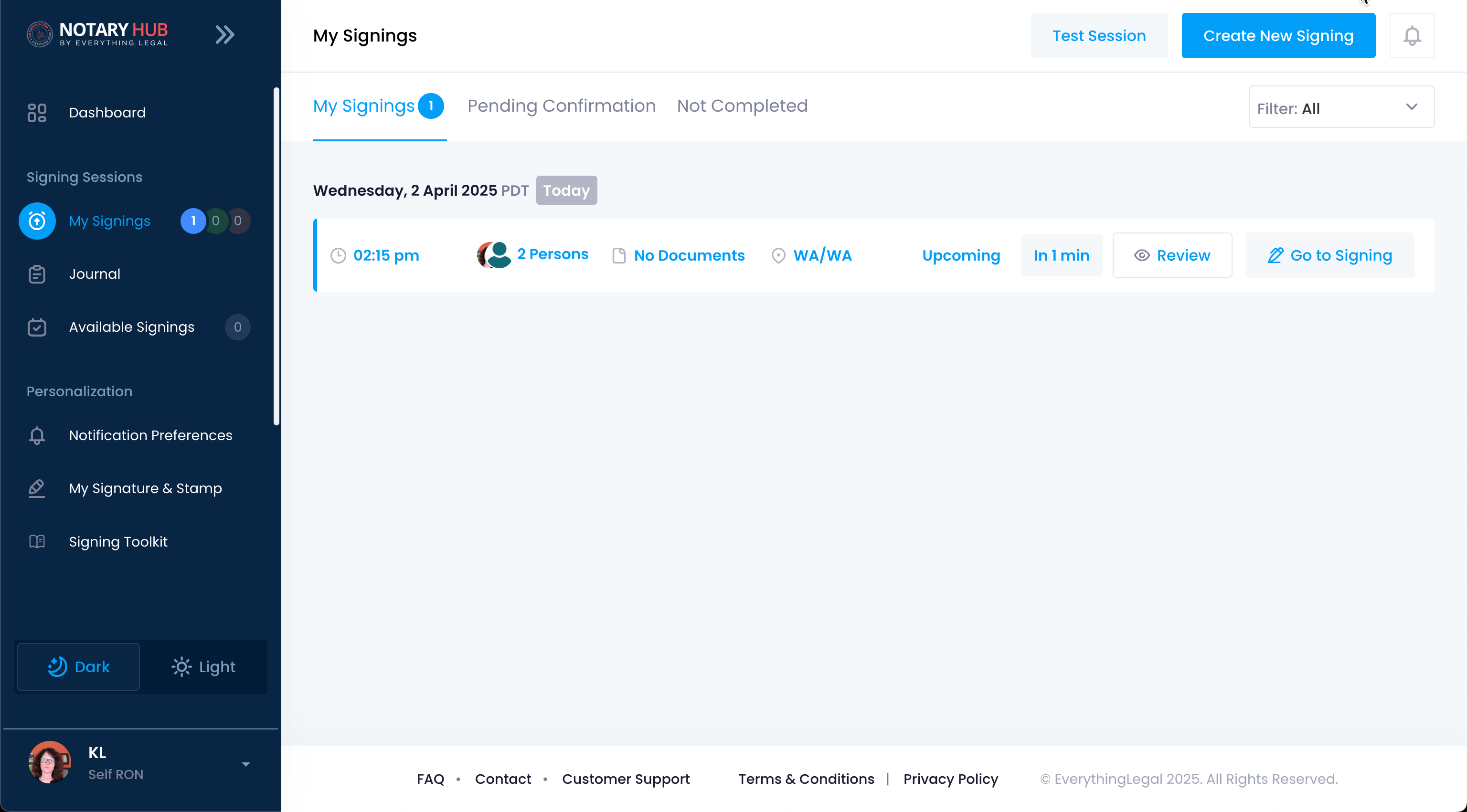 |
| Click the Review button next to the session you want to update. | 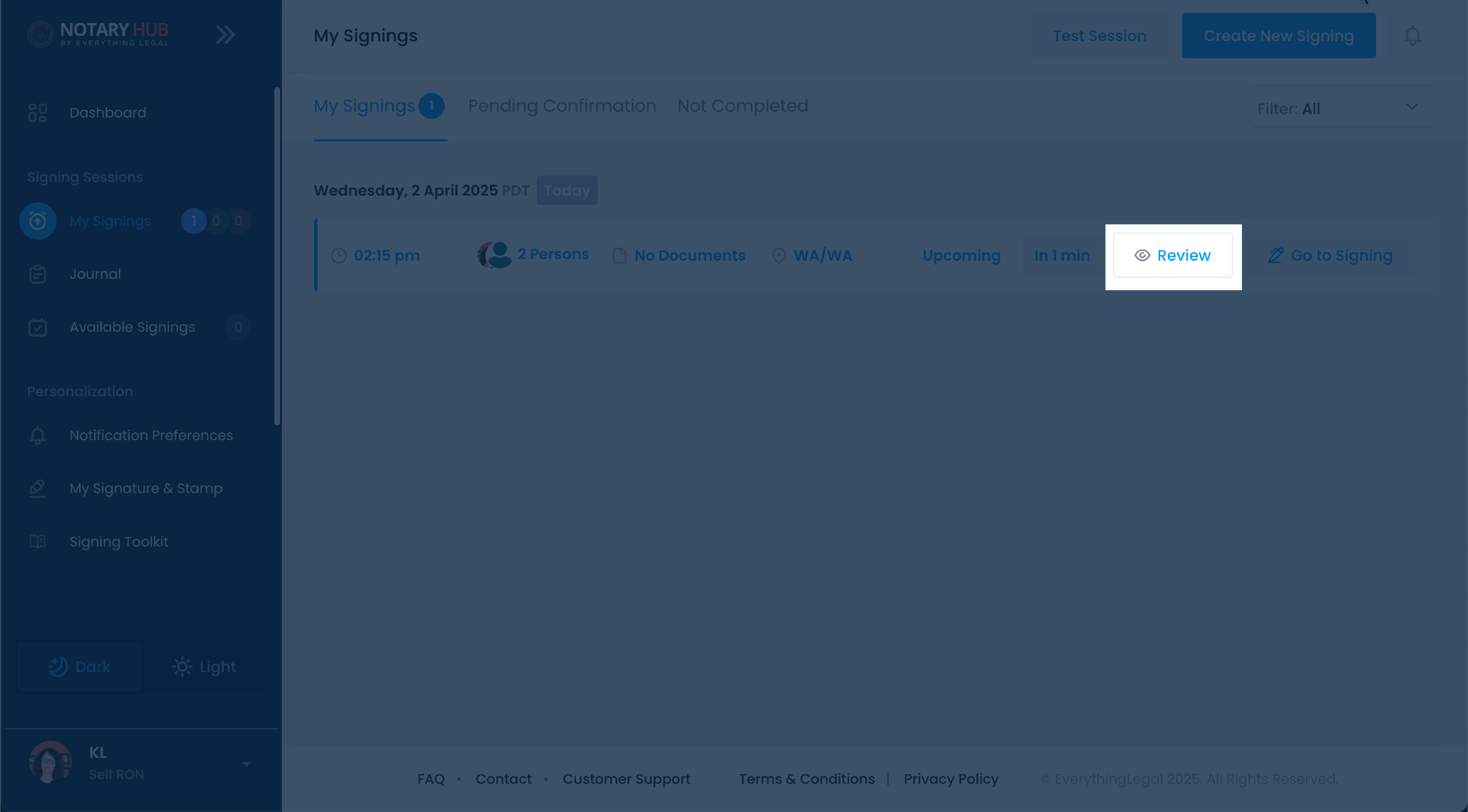 |
| In the Participants section, check or uncheck "This Constituent is Known To Me personally" next to the participant's name. Changes are saved automatically after updating the setting, shown by a green bar that says "the member has been updated" at the top of the page. | 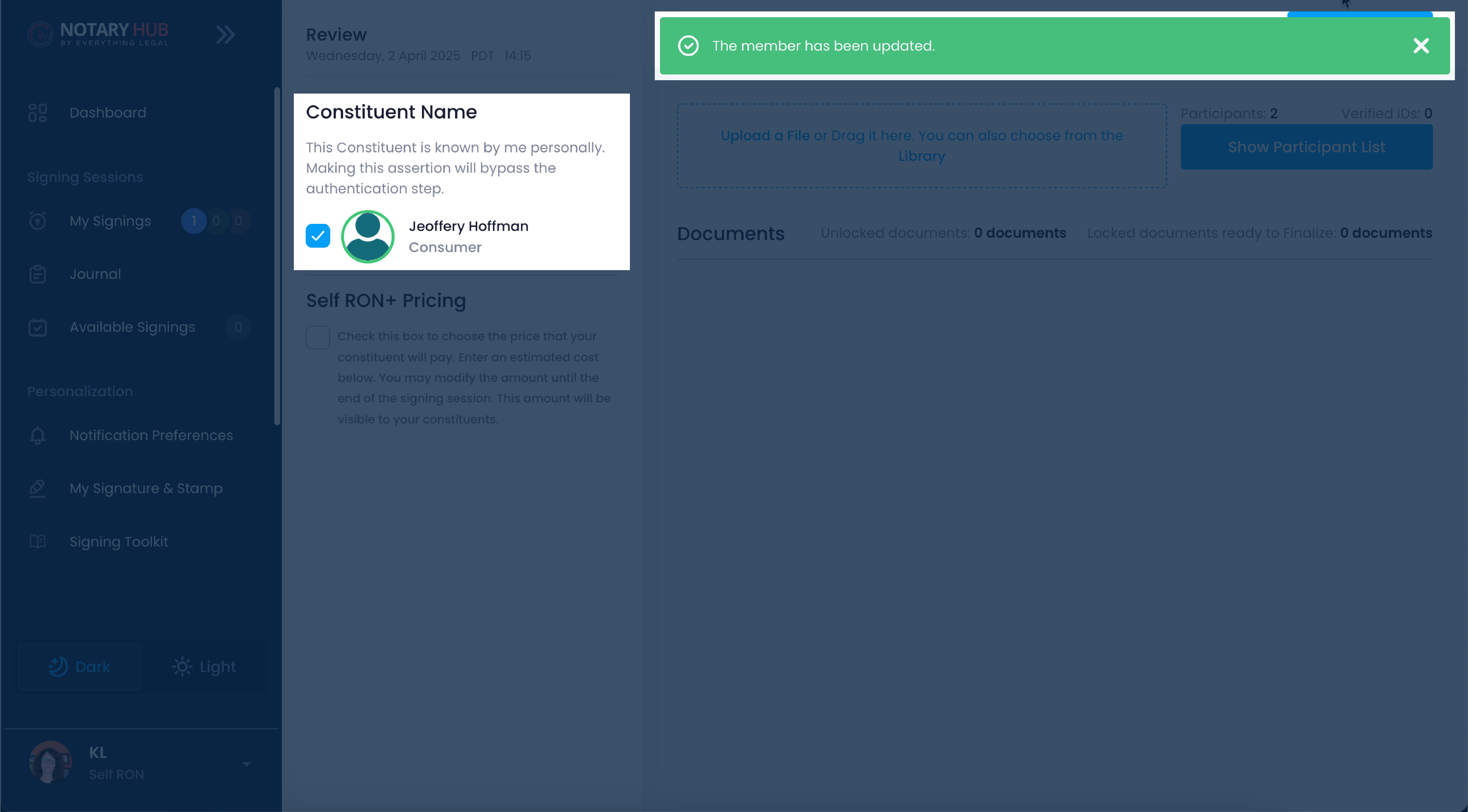 |
Adding a New "Known To Me" Participant on the Review Page
| Action | Visuals |
|---|---|
| Log in to Notary Hub and go to the My Signings page. | 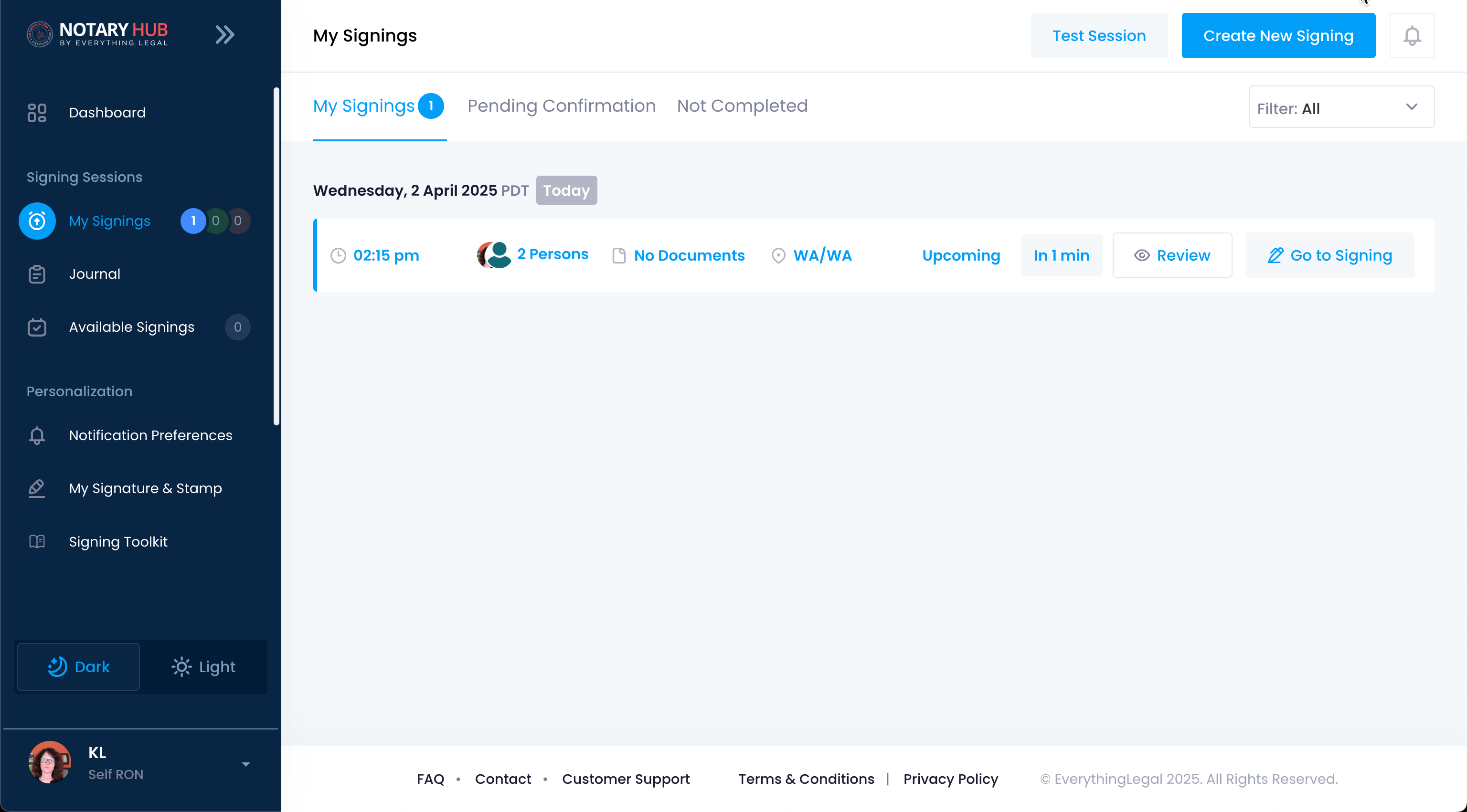 |
| Click the Review button next to the session you want to update. | 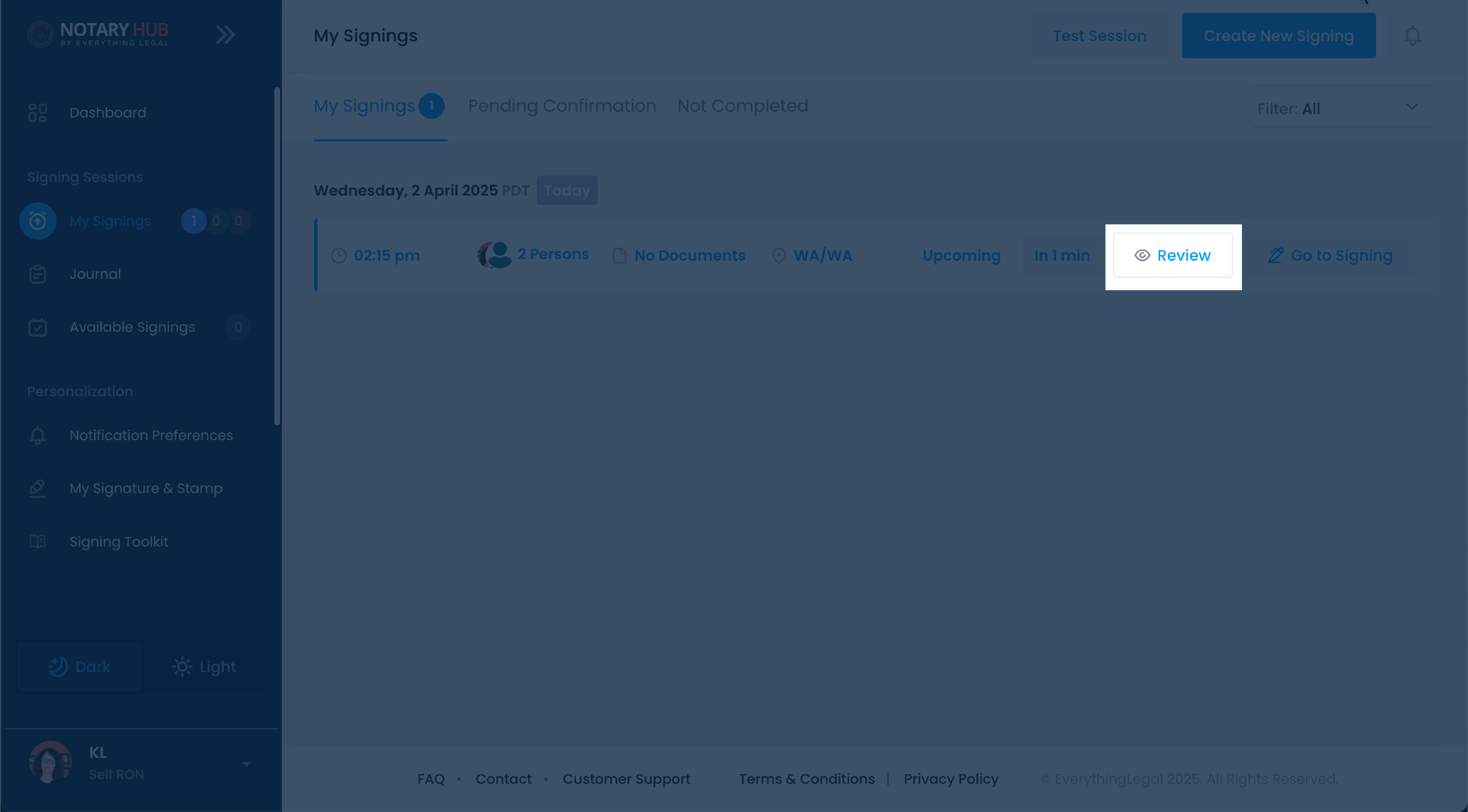 |
| Click the blue "Show Participant List" button in the top right of the page. | 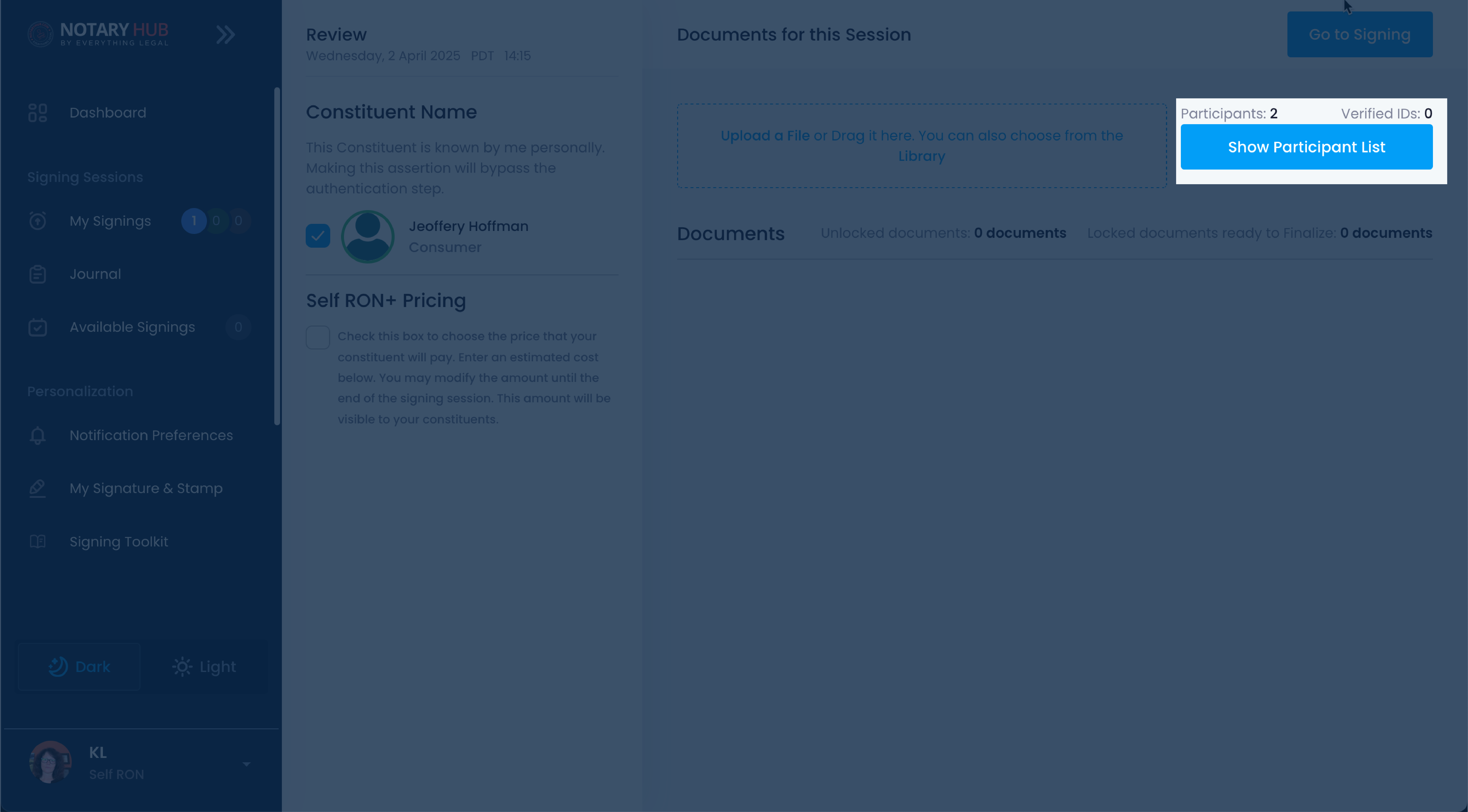 |
| The participant sidebar will pop-up on the right and you will see an option to "+ Add a Partcipant." | 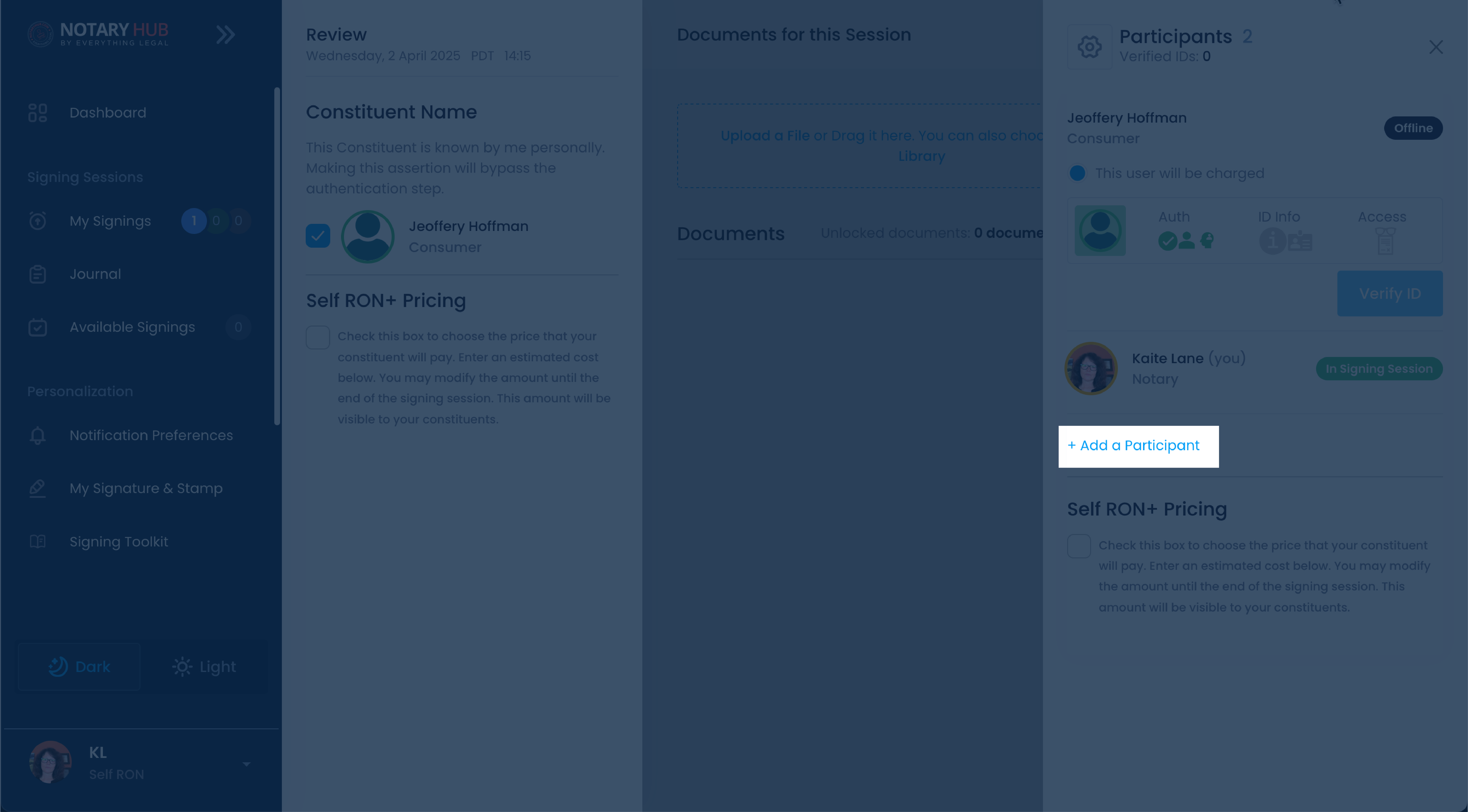 |
| A pop-up form will appear with fields to fill in contact information. Fill in the required information and check the box next to "This Customer is Known To Me personally. Making this assertion will bypass authentication step." Using this feature requires the notary to be certain of the participant's identity and carries legal responsibility. | 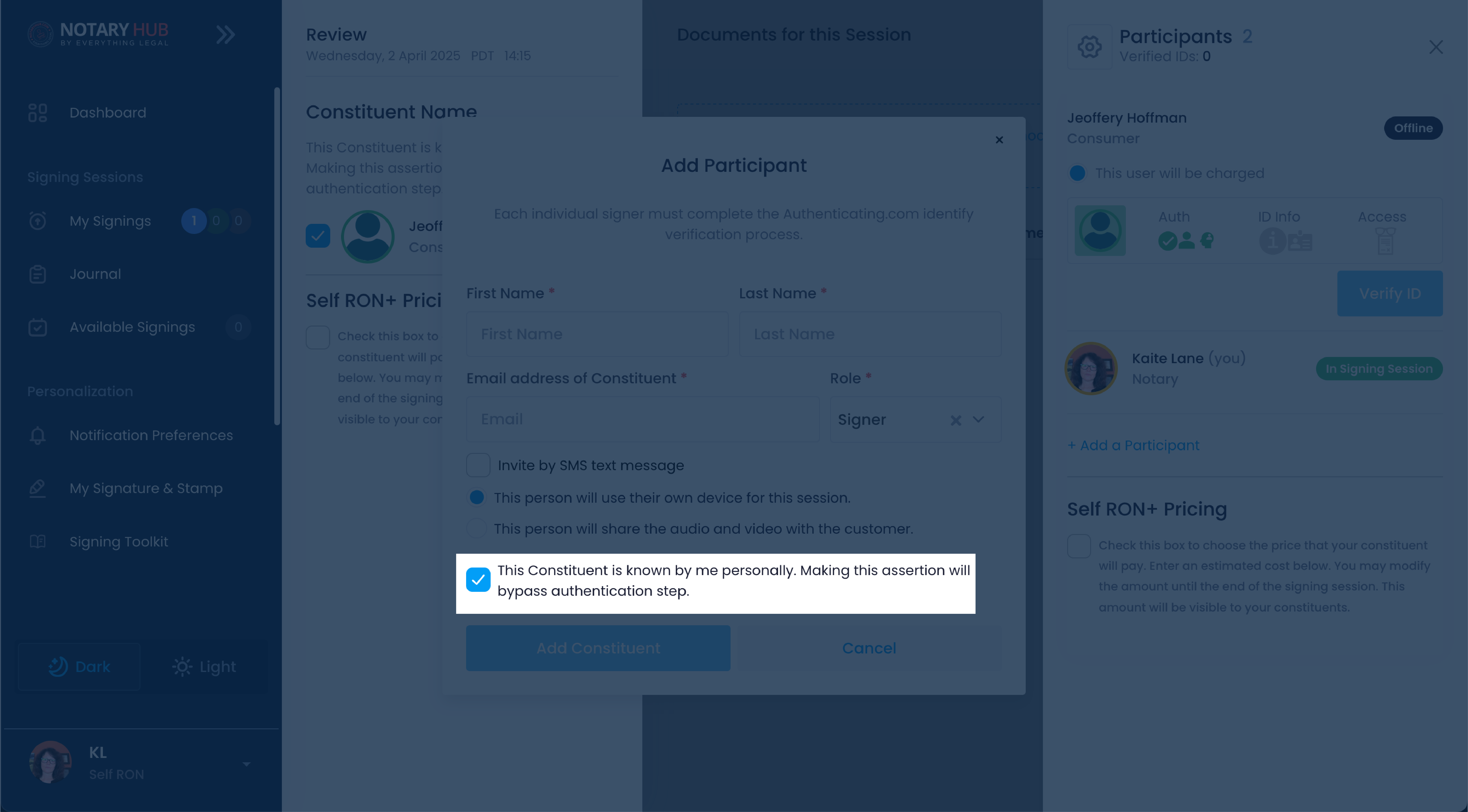 |
Important Considerations
- Marking a participant as "Known To Me" confirms that you personally know and trust their identity, allowing you to bypass the standard verification process.
- Using this feature carries legal responsibility, as you are affirming compliance with your state's requirements for knowing the individual.
- Always ensure you truly know the participant's identity before using this feature.
- When in doubt, always follow standard ID verification procedures.
- Refer to your state's guidelines for specific criteria regarding personally knowing an individual for notarization.
- It is your duty to uphold the integrity of the notarization process.
Legal Responsibilities
Affirming Personal Knowledge: By marking a participant as "Known To Me," you legally attest that you personally know them and trust their identity.
State Compliance: Each state has specific rules on what constitutes "personal knowledge" of a signer. Notaries must adhere to their state's guidelines.
Fraud Liability: If a participant is falsely marked as "Known To Me" and fraud occurs, the notary could face legal consequences, including penalties, loss of commission, or lawsuits.
Audit and Record-Keeping: Many platforms, including Notary Hub, may track when "Known To Me" is used. Notaries should maintain documentation of their personal knowledge of a participant if required.
Ethical Standards: If uncertain, always require full identity verification to ensure compliance with legal and professional responsibilities.
Troubleshooting & Frequently Asked Questions (FAQ)
Q: Where do I find the option to mark someone as "Known To Me"?
A: The option is available as a checkbox under their email address when creating a new signing and next to their name on the Review page of an existing signing.Q: What happens when I mark someone as "Known To Me"?
A: The standard automated identity verification (ID verification and Knowledge-Based Authentication) process is bypassed for that individual. They may proceed directly to the RON Session Agreement page.Q: Can I mark a witness as "Known To Me"?
A: Yes, you can mark any participant (signer or witness) as "Known To Me" if you personally know their identity.Q: What if I accidentally mark someone as "Known To Me" who I don't actually know?
A: If you mistakenly mark someone, go to the Review page for that session and uncheck the box next to their name. This will ensure they go through the standard authentication process.Q: Does marking someone as "Known To Me" skip the signing of the RON agreement?
A: No, even if a participant is marked as "Known To Me," they will still be required to sign a Remote Online Notarization (RON) agreement before proceeding.Q: Can a consumer mark themselves or other participants as "Known To Me"?
A: No, the "Known To Me" feature is exclusively for notaries to use for participants they personally recognize.Q: Will there be any record that I marked someone as "Known To Me"?
A: The platform keeps a record of this designation for audit and compliance purposes.Q: Does using "Known To Me" affect the security of the notarization?
A: The "Known To Me" feature relies on the notary's personal knowledge of the participant's identity. Notaries must exercise due diligence and understand their legal responsibilities to maintain the security and integrity of the notarization.
Q: Can I change the "Known To Me" status after the signing has started?
A: No, once the signing session has begun, you cannot modify the "Known To Me" status.Q: Does using "Known To Me" affect document validity?
A: No, but misusing it could raise legal concerns. Always ensure compliance with state laws.Q: What if my state requires additional verification even for known individuals?
A: Follow your state’s laws. "Known To Me" does not override legal requirements for identification.
Summary & Next Steps
Key Points Recap
- The "Known To Me" feature allows notaries to bypass identity verification for participants they personally know.
- This setting can be applied when creating a new signing or edited later on the review page.
- Using this feature requires the notary to be certain of the participant's identity and carries legal responsibility.